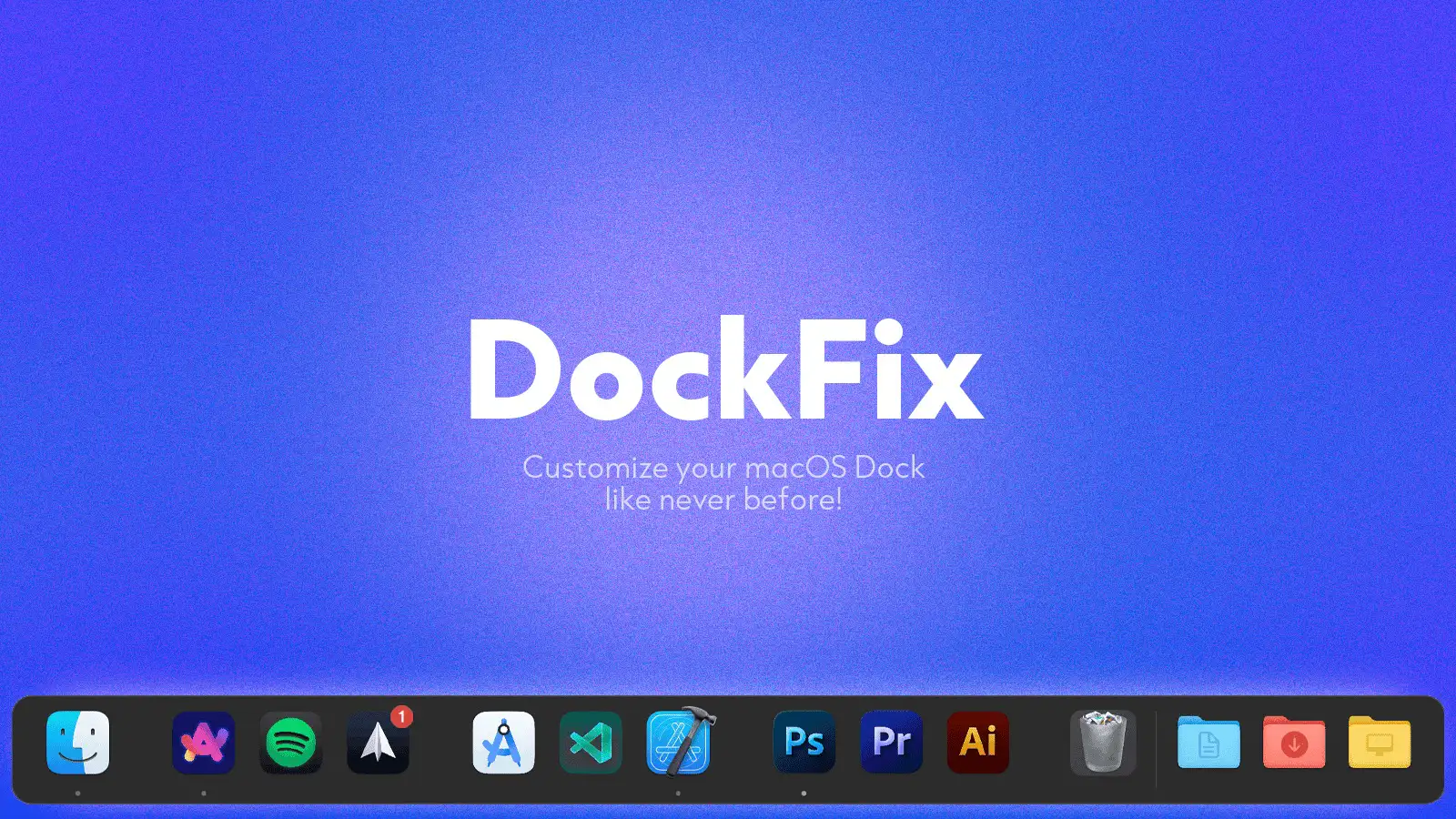Introduction
The macOS Dock is a familiar part of the interface, providing quick access to applications, files, and folders. While the default dock offers essential functionality, it may not suit everyone's needs or customization desires. DockFix was created to overcome these limitations by replacing the native dock with an interface that you can fully personalize.
Next-level Customization
DockFix isn’t about small tweaks—it gives you full control over your dock’s look, feel, and functionality. Unlike the default macOS dock, it provides deep customization with hundreds of settings to fine-tune every detail.
You can adjust layout, colors, icon animations, and more. After the first linked mention of DockFix, subsequent references appear as plain text to avoid redundancy.
A Closer Look at the Features
The first highlight is that DockFix offers a wide range of features. It even lets you replace app icons with custom designs—whether you create your own or use icon packs from external sites like macosicons.com.
The integrated file shelf acts as a temporary storage area for files, allowing you to pin and transfer them with ease. Later on, you can also add folders and website shortcuts directly to the dock.
For users who crave even more customization, DockFix lets you tweak integrated components like the time display, notification badges, and Trash can.
Quick setup is made simple with presets inspired by macOS, Windows, and Linux. The Community Docks feature also lets users share configurations, providing inspiration and ideas.
Finding Inspiration
If you need ideas, check out the Community Docks once—subsequent mentions are plain text. This resource is where users share their own Dock setups and discover new configurations.
This growing collection highlights DockFix’s unique features while inspiring you to experiment and share your own ideas.
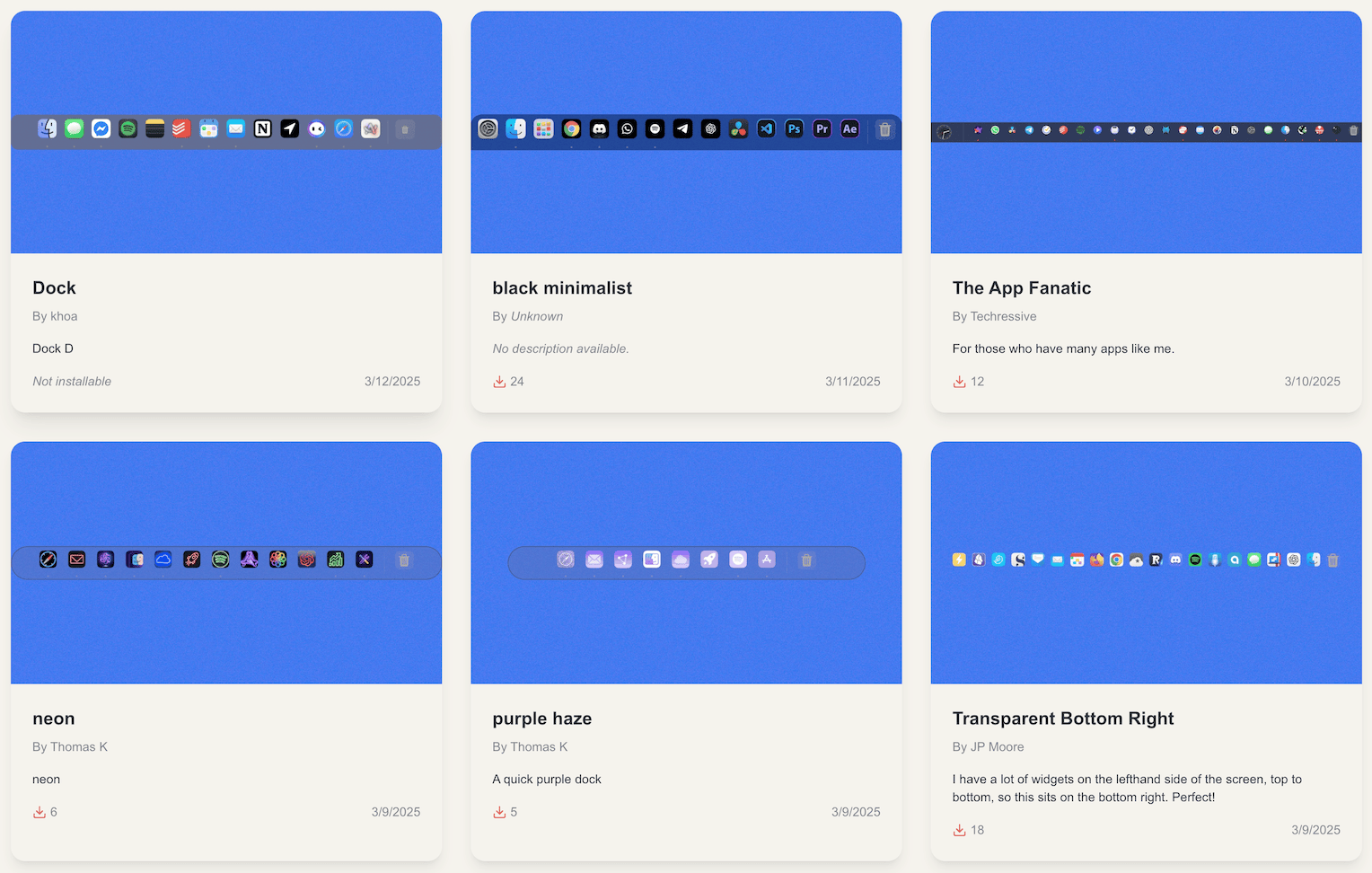
Conclusion
In summary, DockFix offers a comprehensive set of features for customizing your macOS dock. Its powerful customization options ensure that you can tailor your dock to perfectly suit your workflow and aesthetic preferences.
We recommend visiting the Community Docks for inspiration and then experimenting with different settings to create your own unique setup.